[Update 2025-07-21: AWS has added Amazon Bedrock API keys. I haven’t tried this myself yet, but this could be a simplification to setting up IAM as described below.]
Since there’s community interest in how to set up AWS to use the new Amazon Nova models, here’s a step-by-step guide to get everyone started:
- Ensure you have model access:
- open Bedrock in us-west-2 region, scroll down in the menu on the left, and hit Model Access:
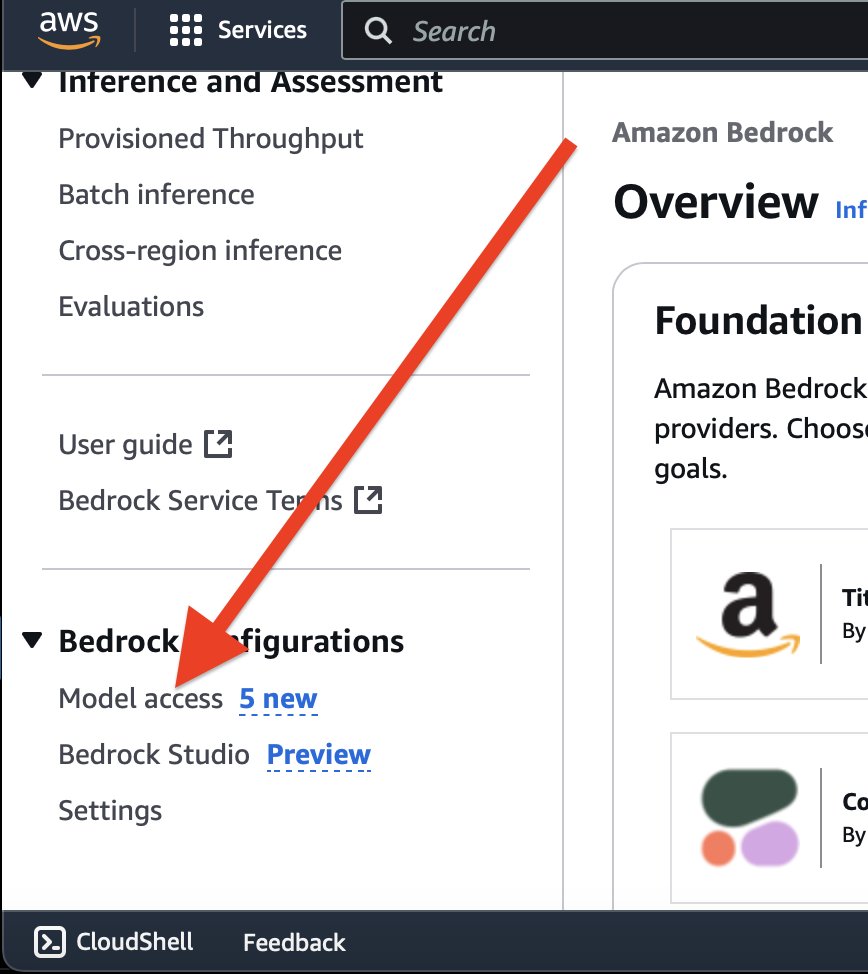
- Check model selection (green arrow), request models if access not yet granted (red arrow)
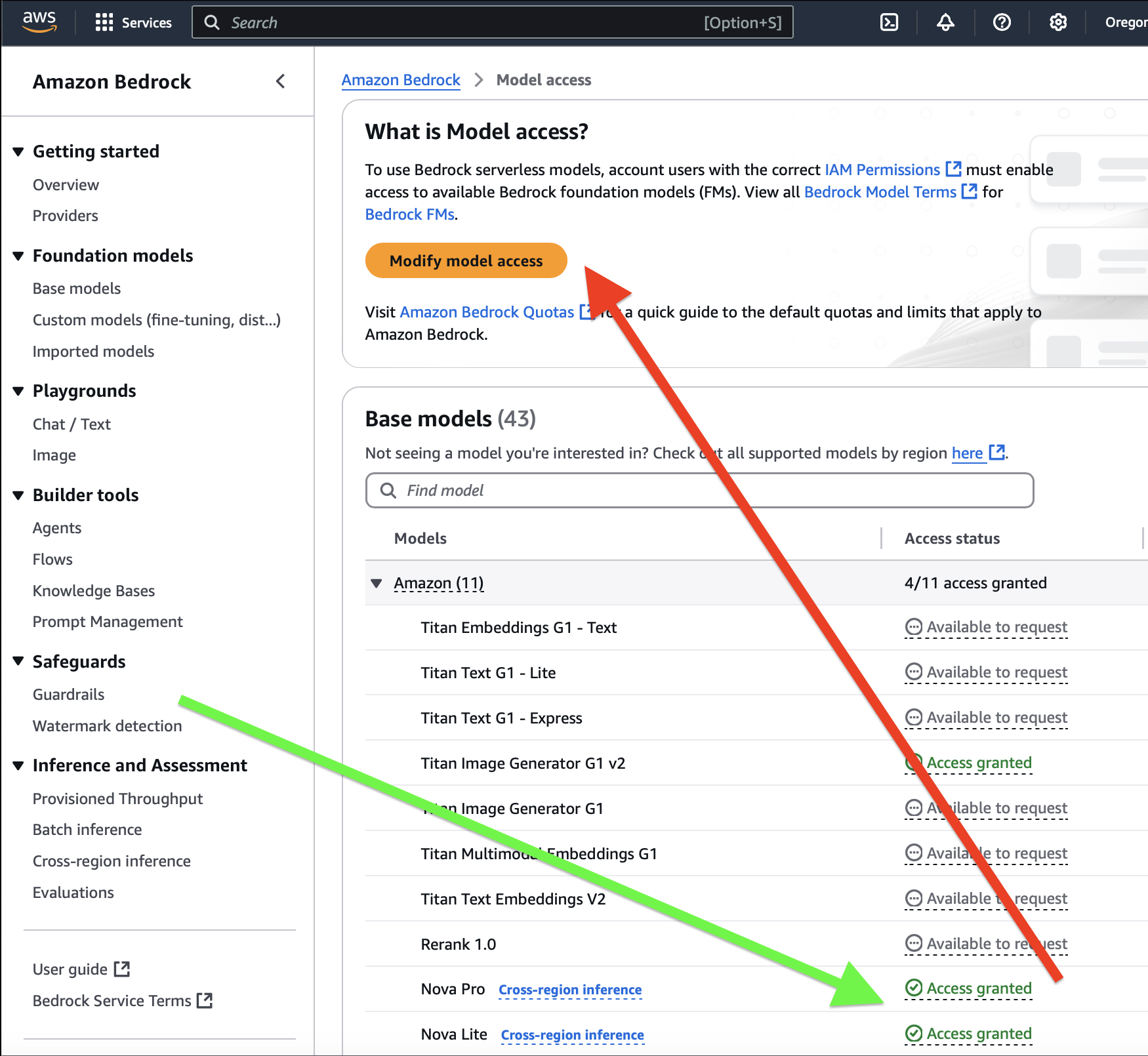
- open Bedrock in us-west-2 region, scroll down in the menu on the left, and hit Model Access:
- Open IAM -> Create user
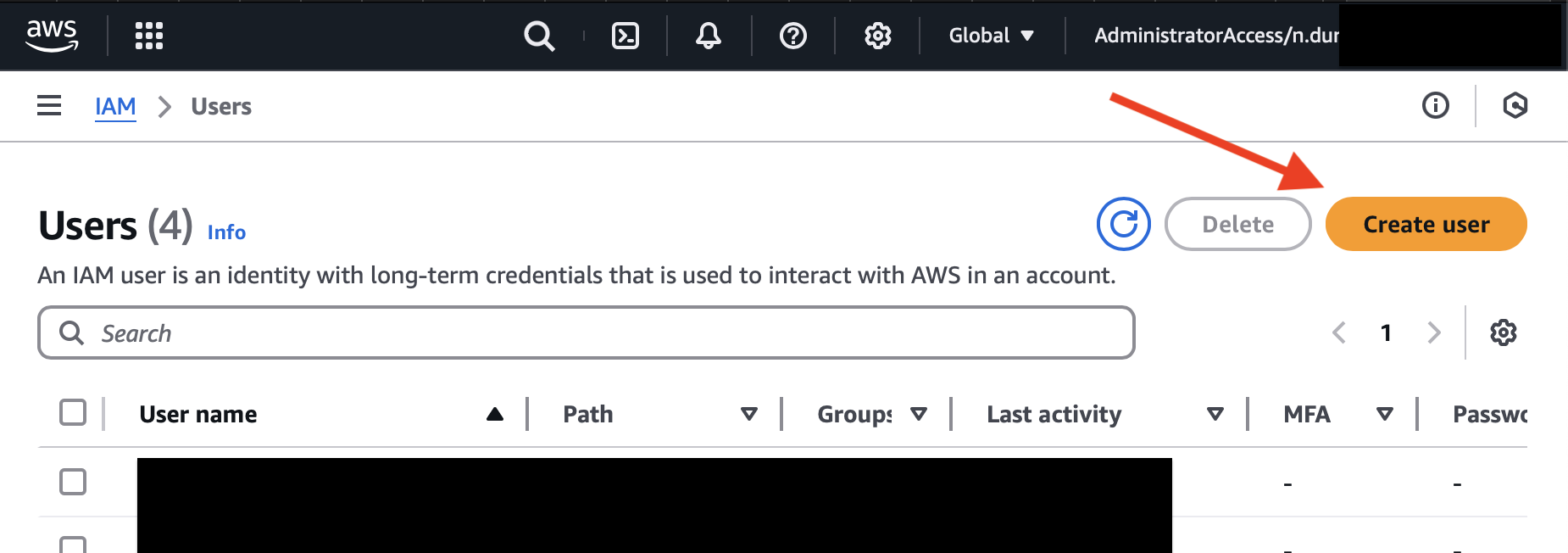
- Name user
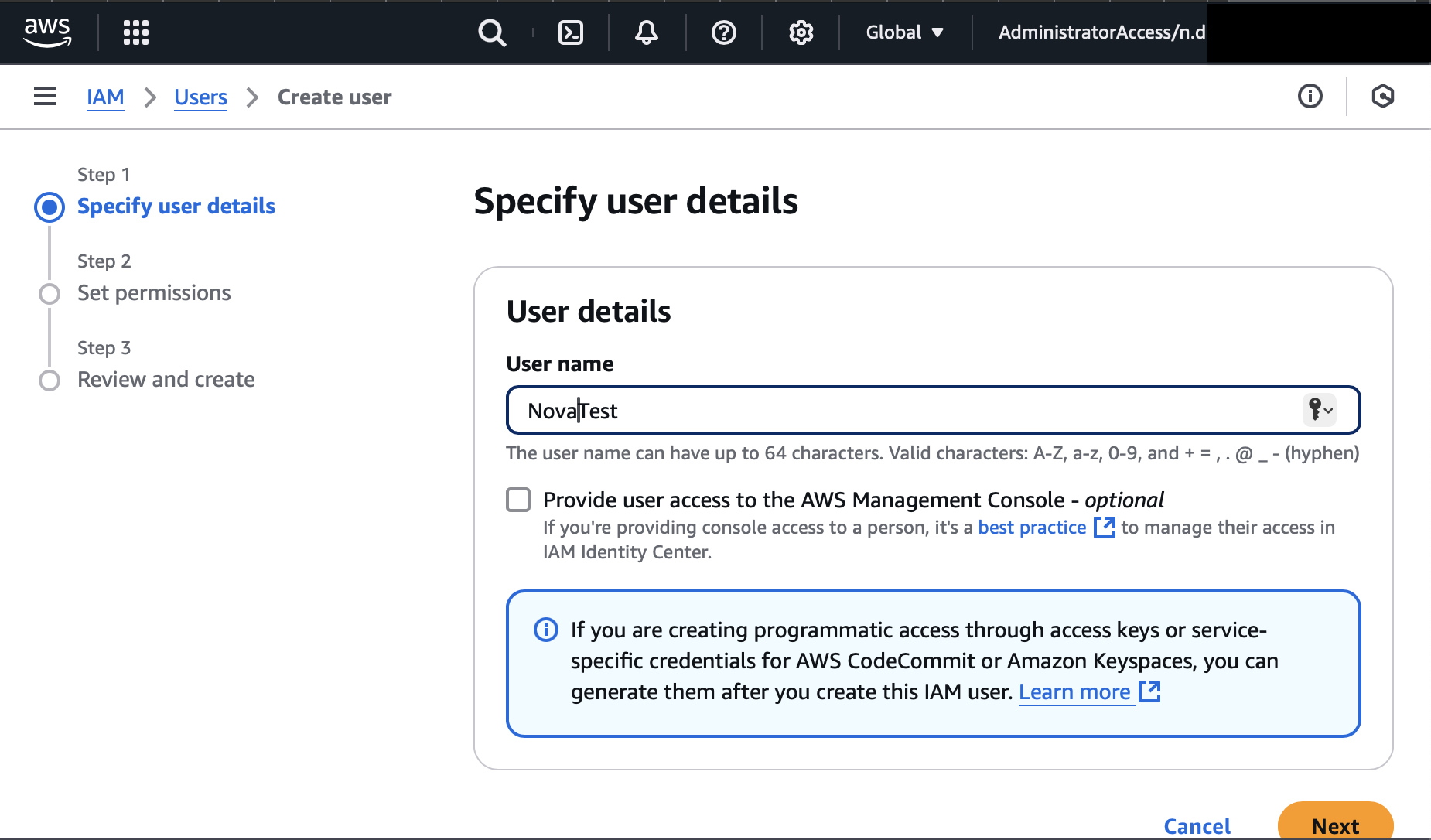
- Attach policy directly, create new policy
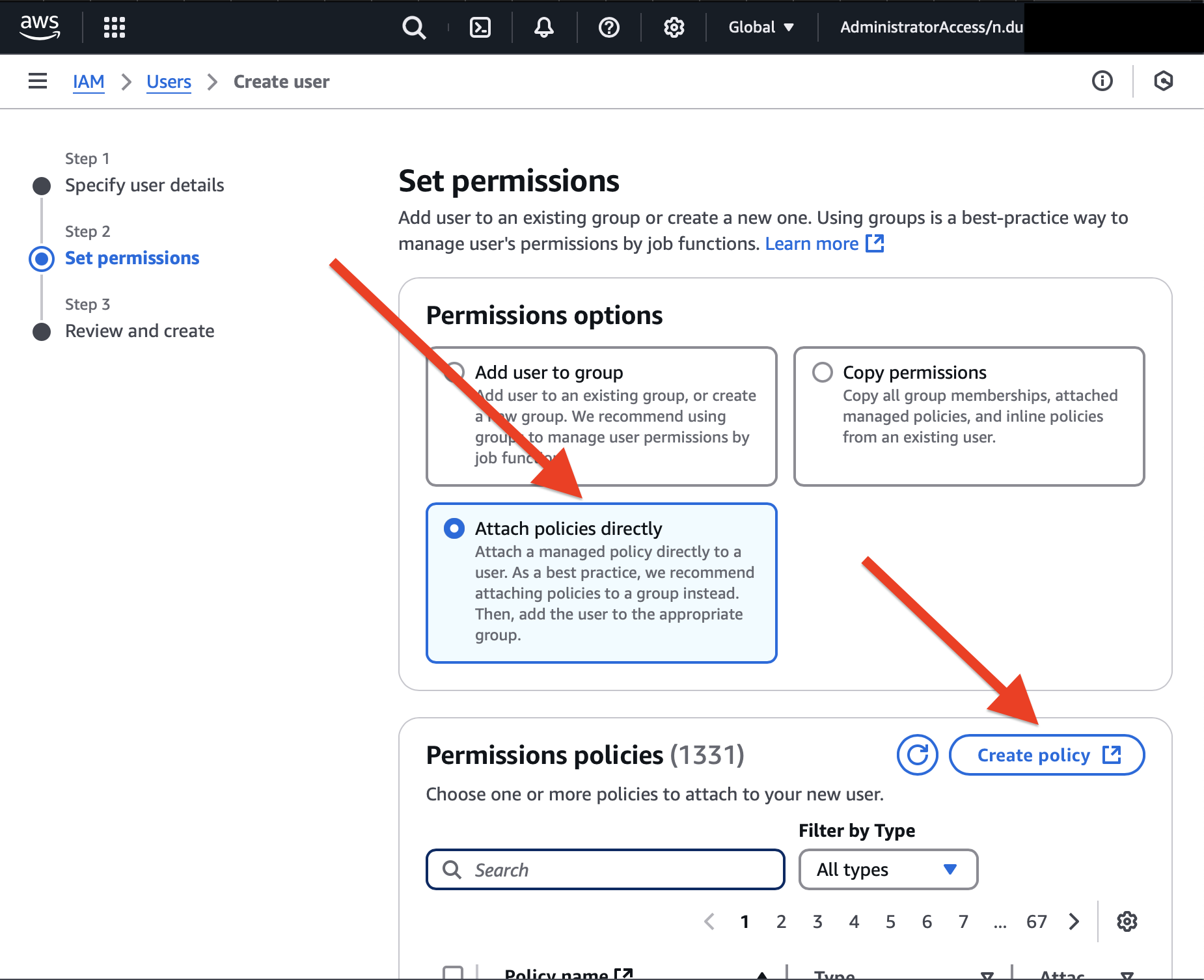
- Switch to JSON view, paste pre-made policy (JSON code block below at the end of this post):
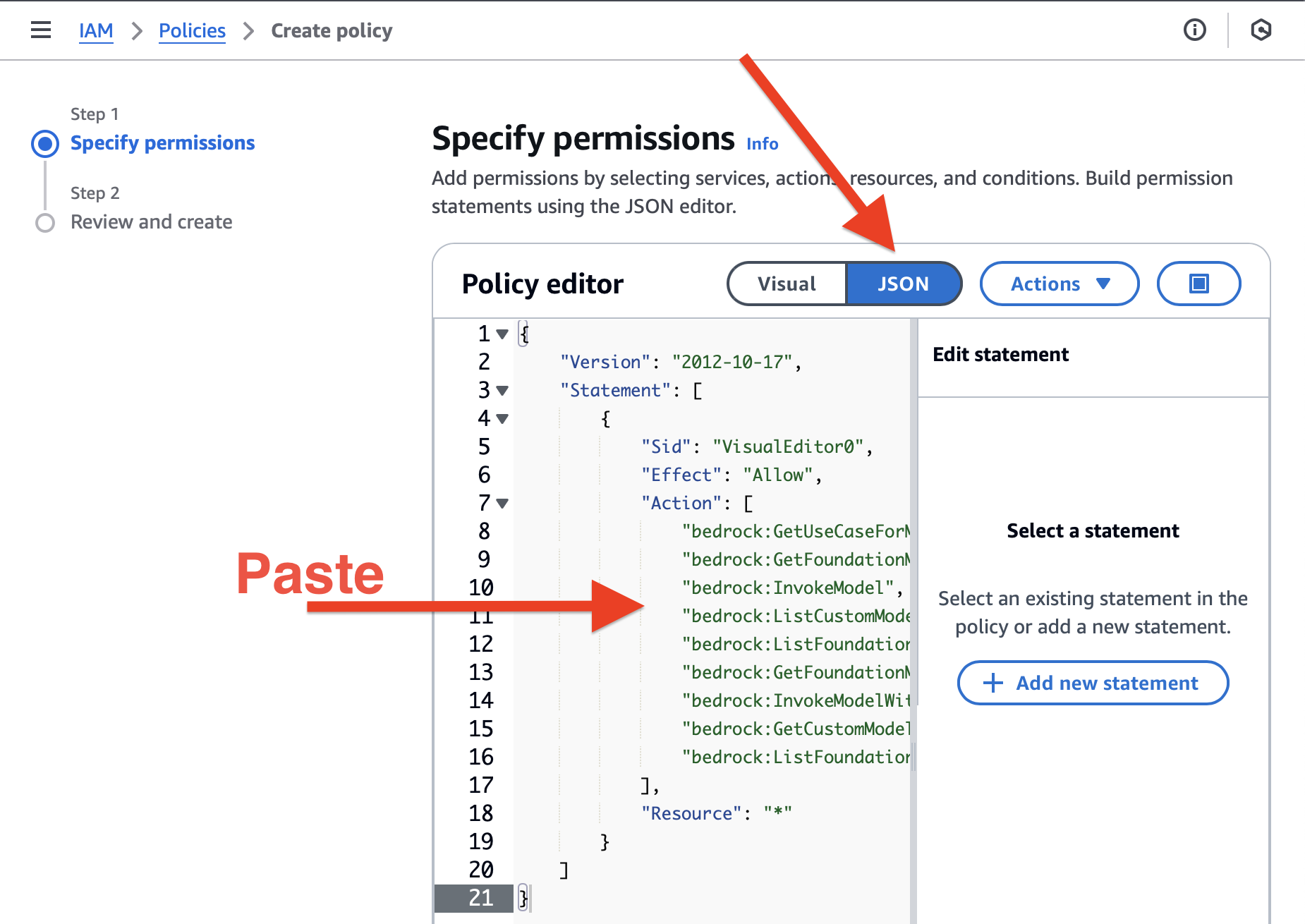
- Hit Next
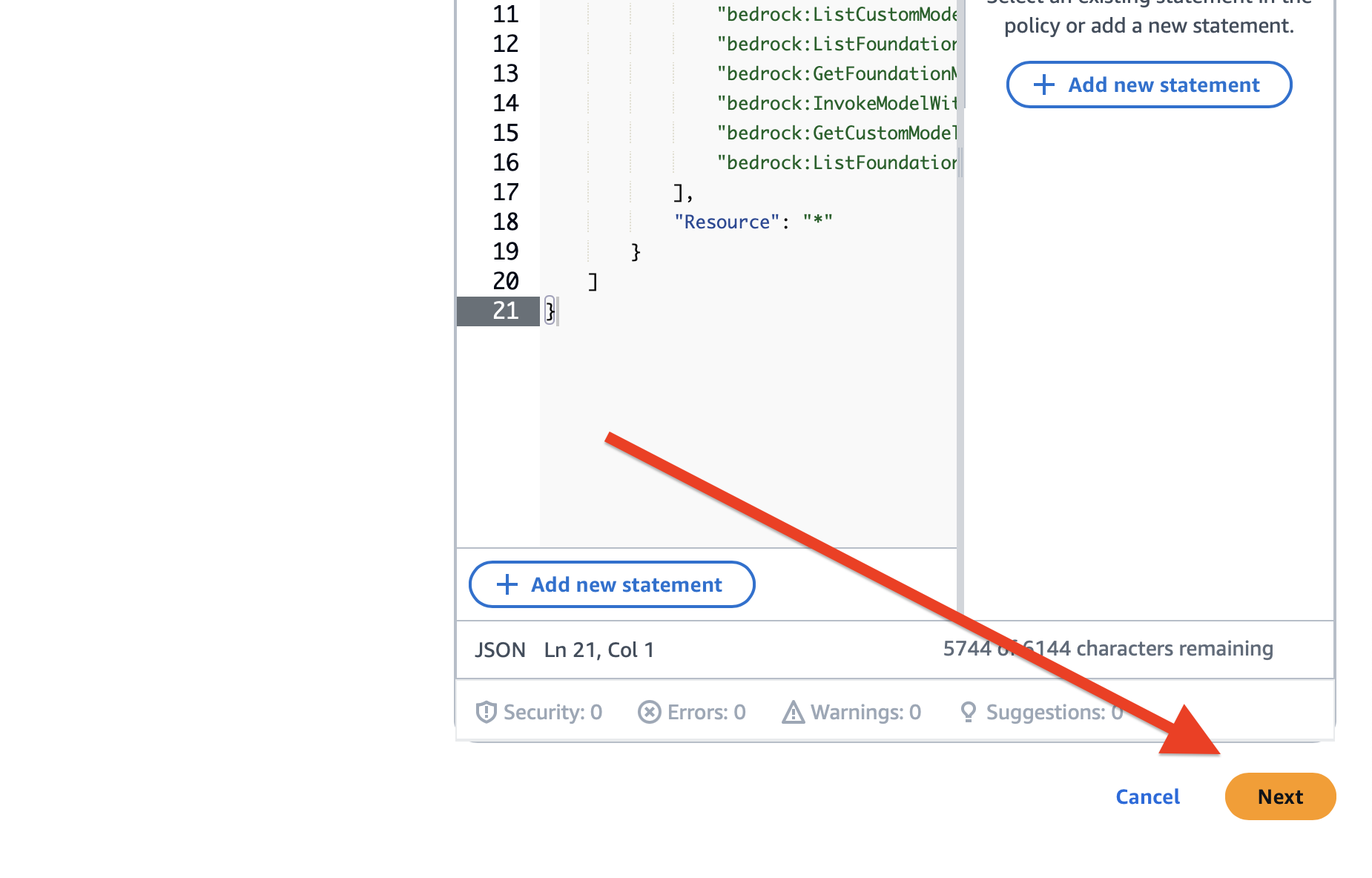
- Name policy, hit Create Policy
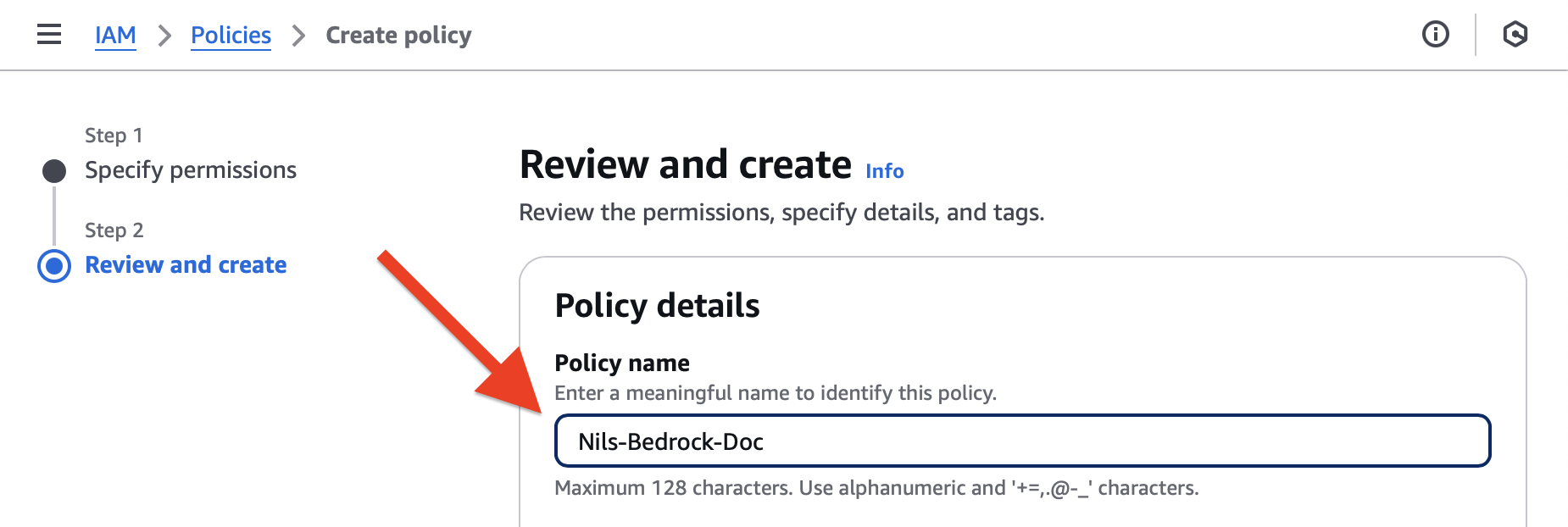
- Close this tab, return to IAM user creation tab
- Refresh table, search for newly created policy, tick box, hit Next
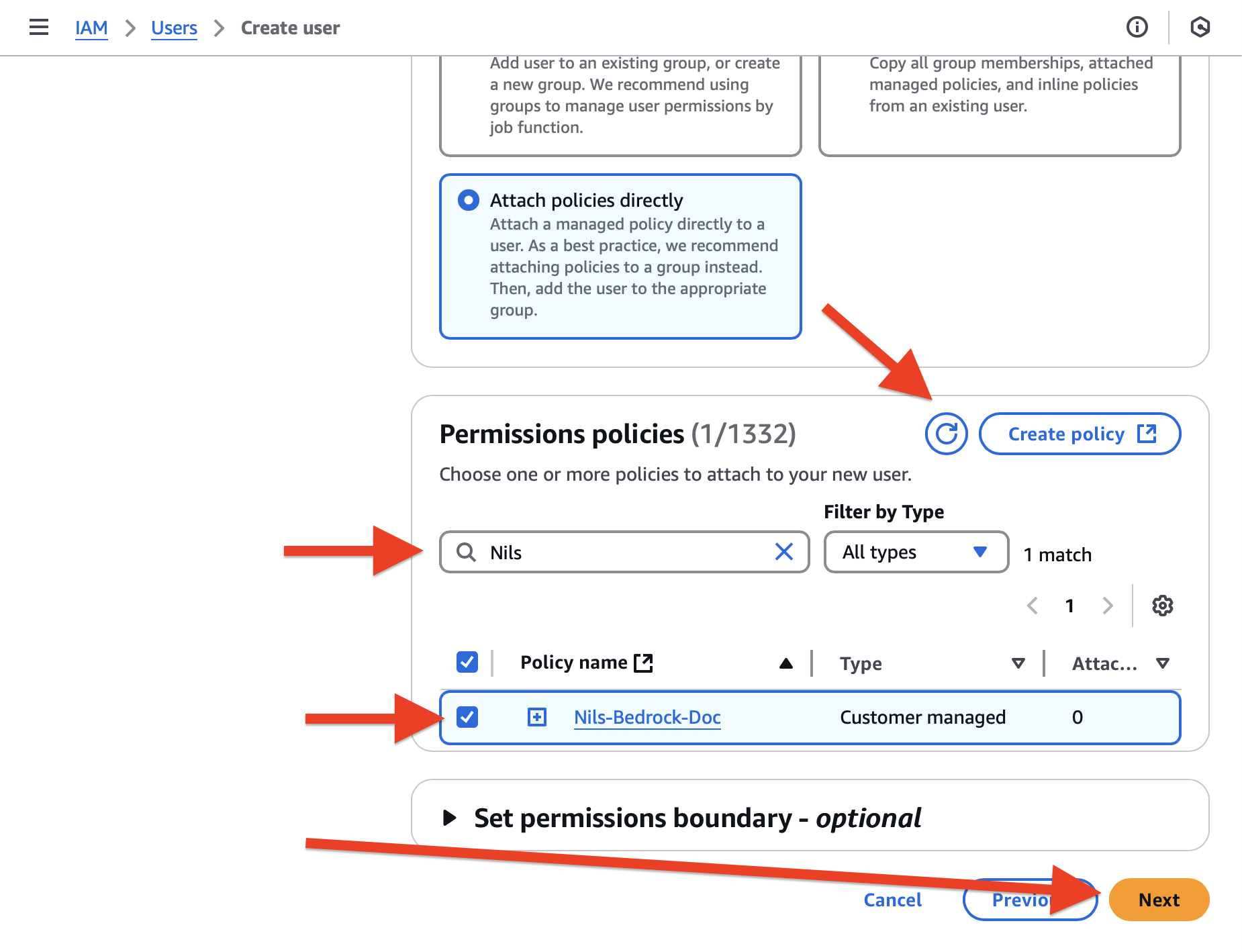
- Hit Create User
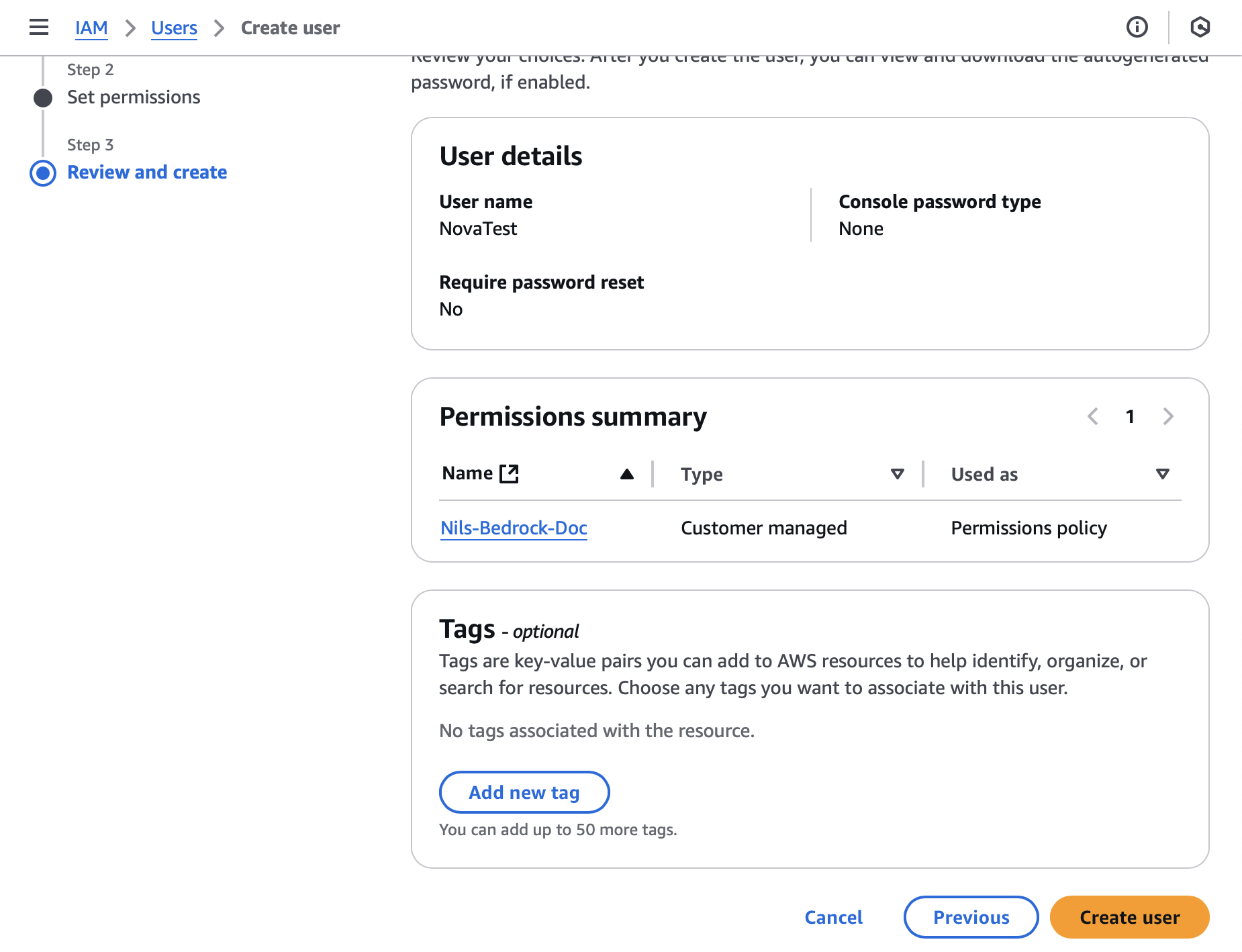
- Open new IAM user by clicking its link
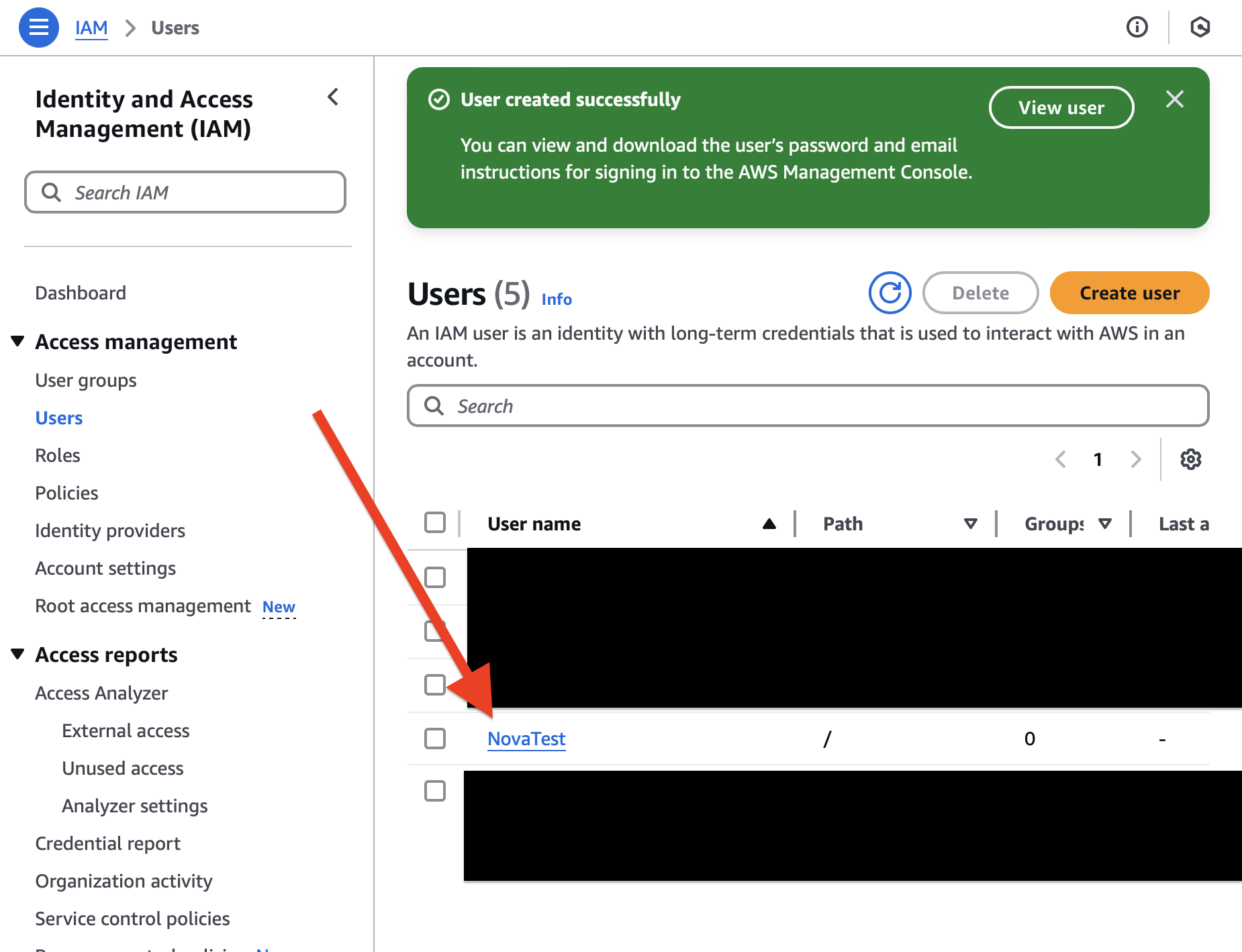
- Create Access Key
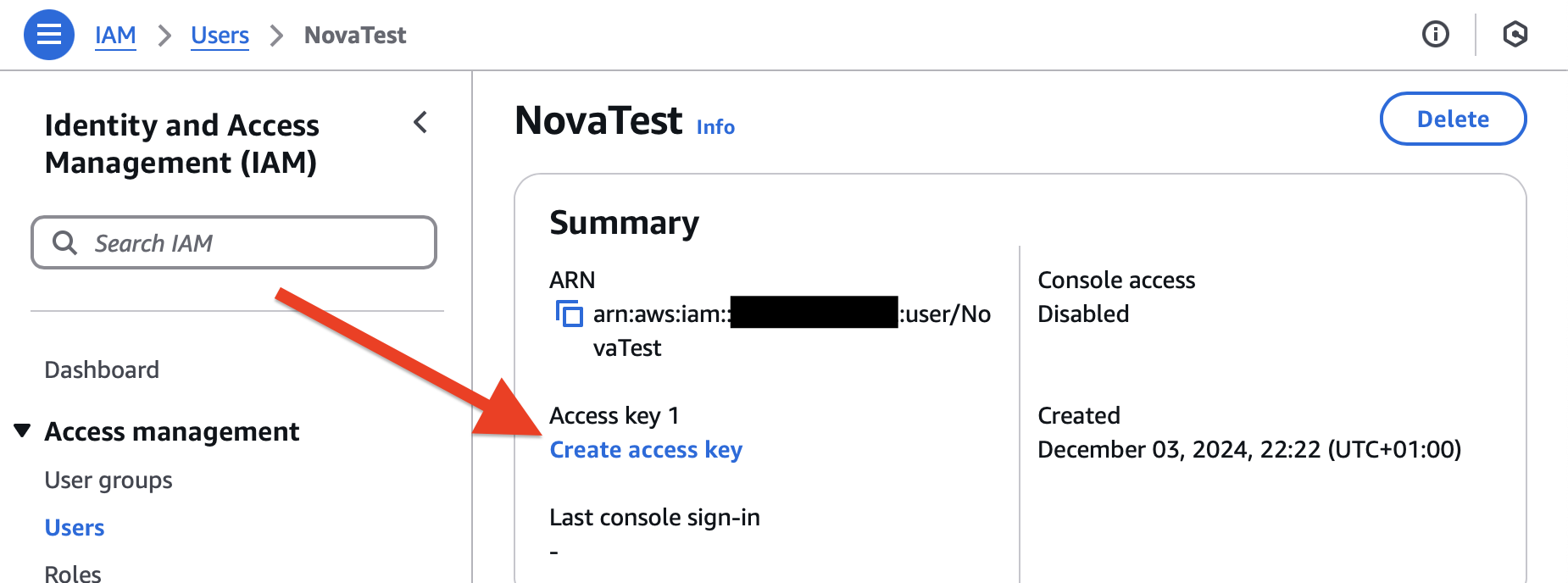
- Choose “Local Code”, Confirm “I understand…”, Hit Next
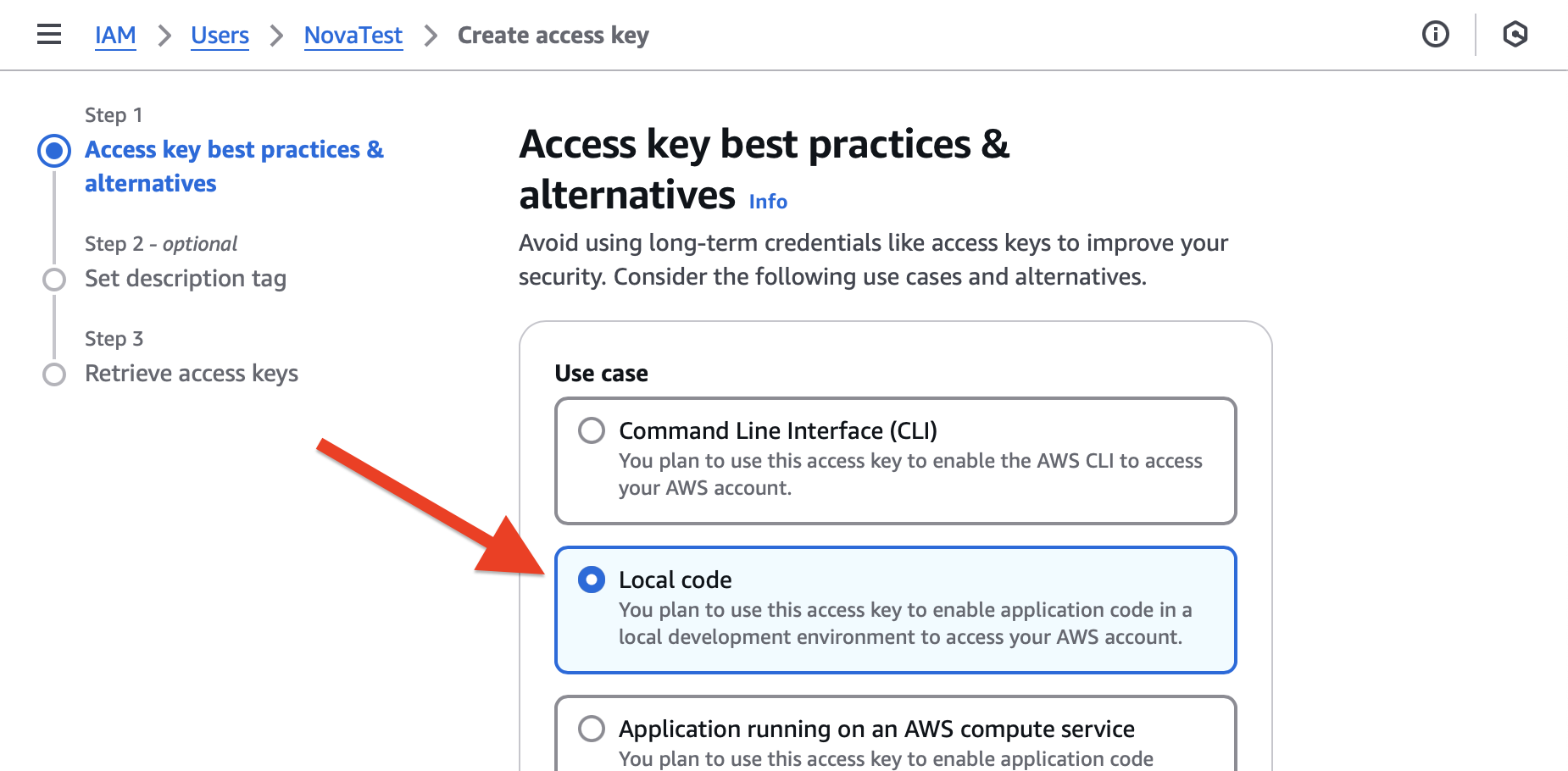
- Create Access Key
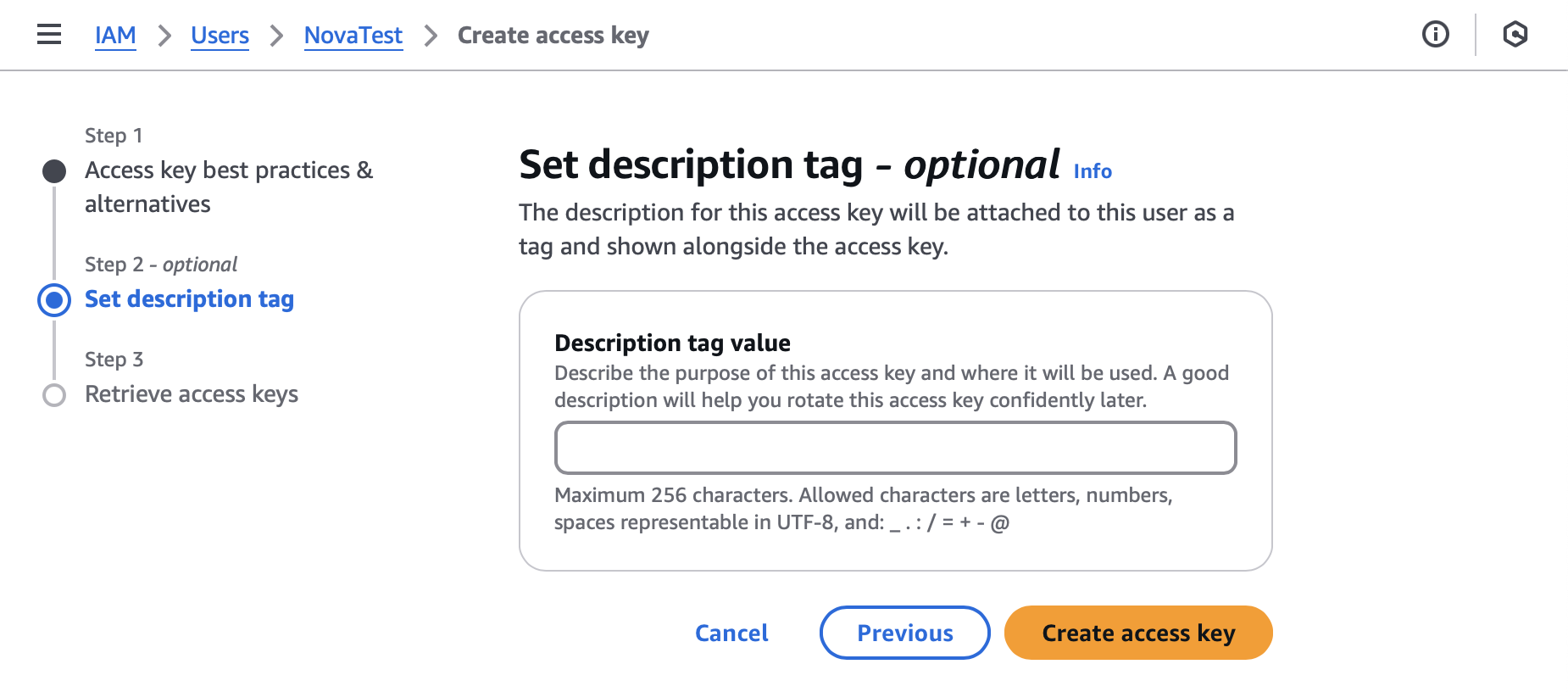
- Copy both values - these are your access credentials
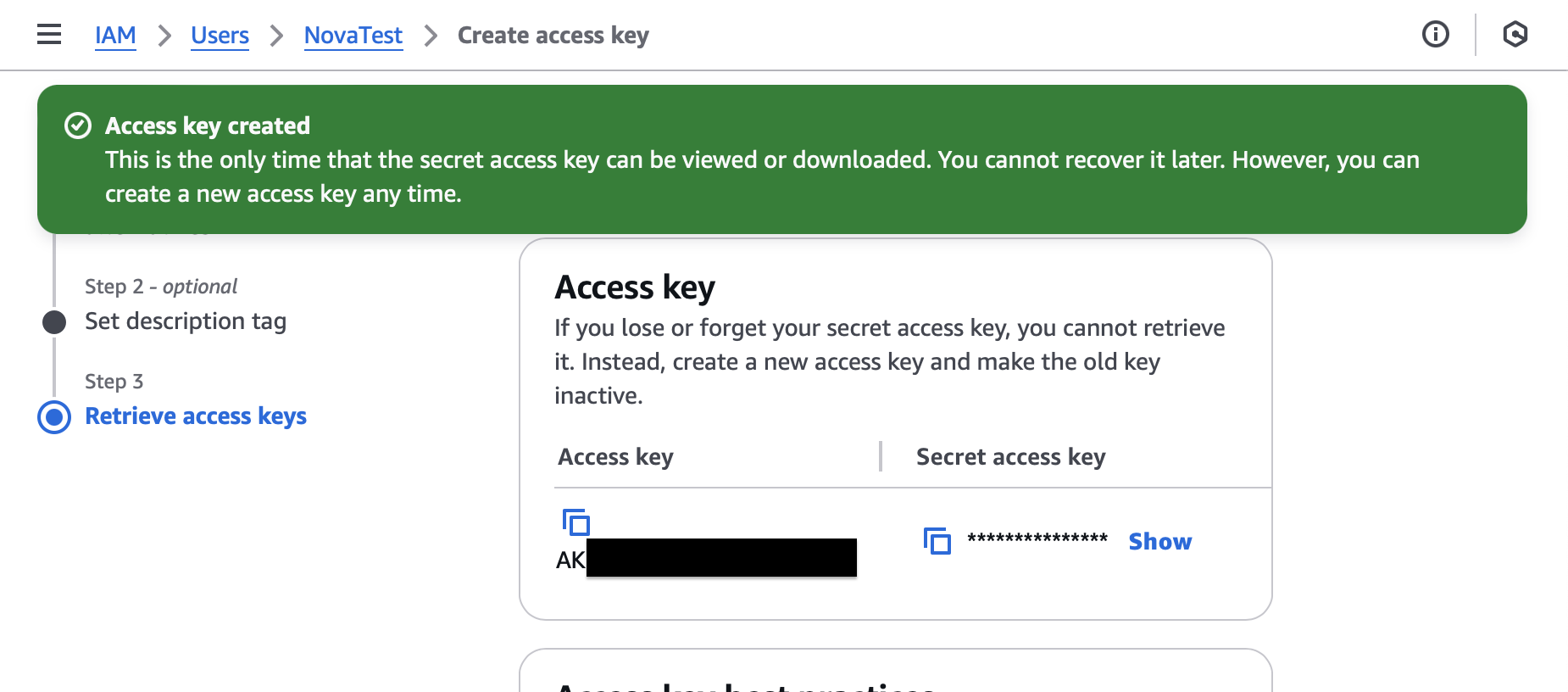
- Visit my Amazon Bedrock Chat space on HuggingFace, paste Credentials, choose Nova Pro model
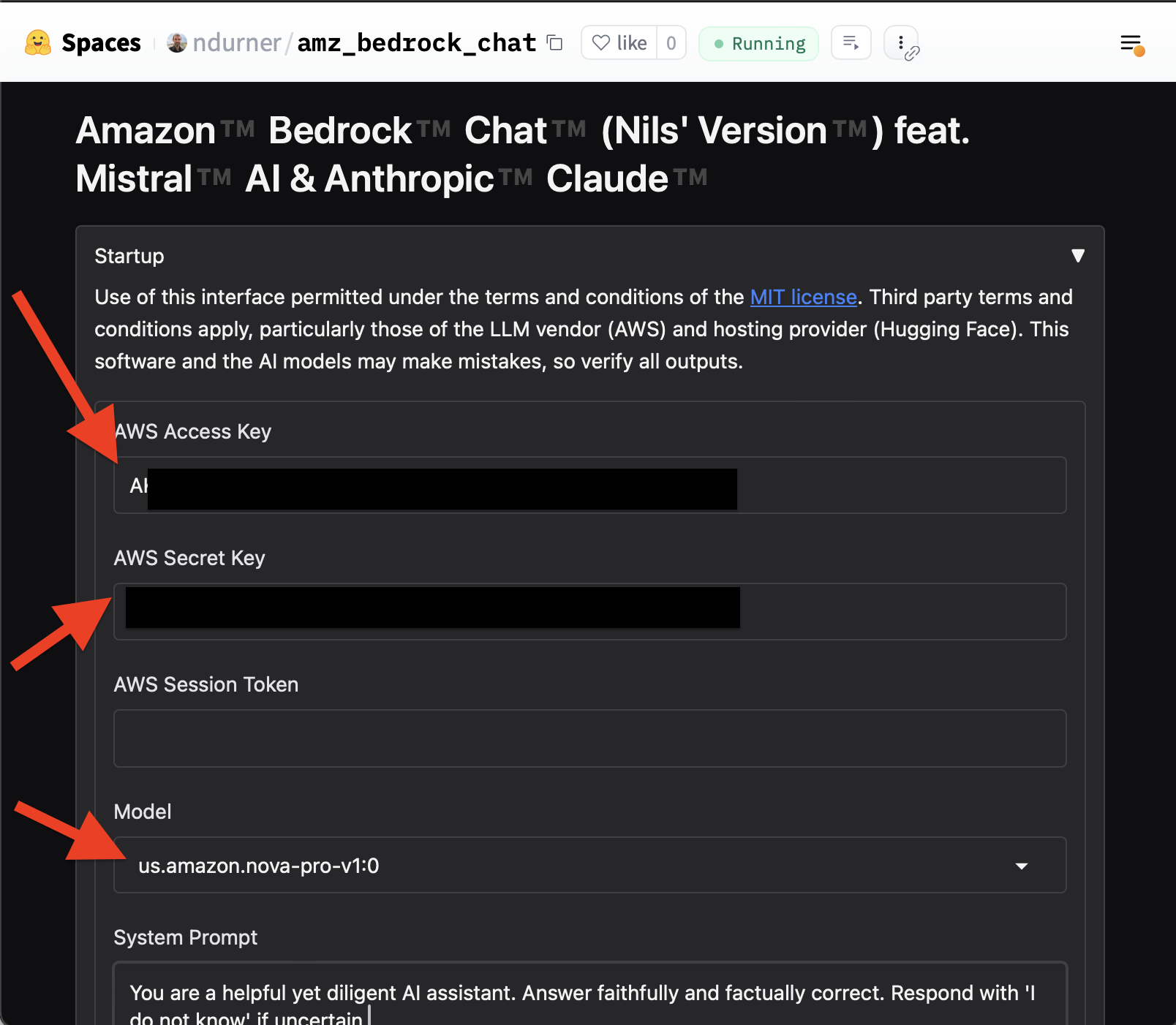
- Source code also available on Github
- Enjoy
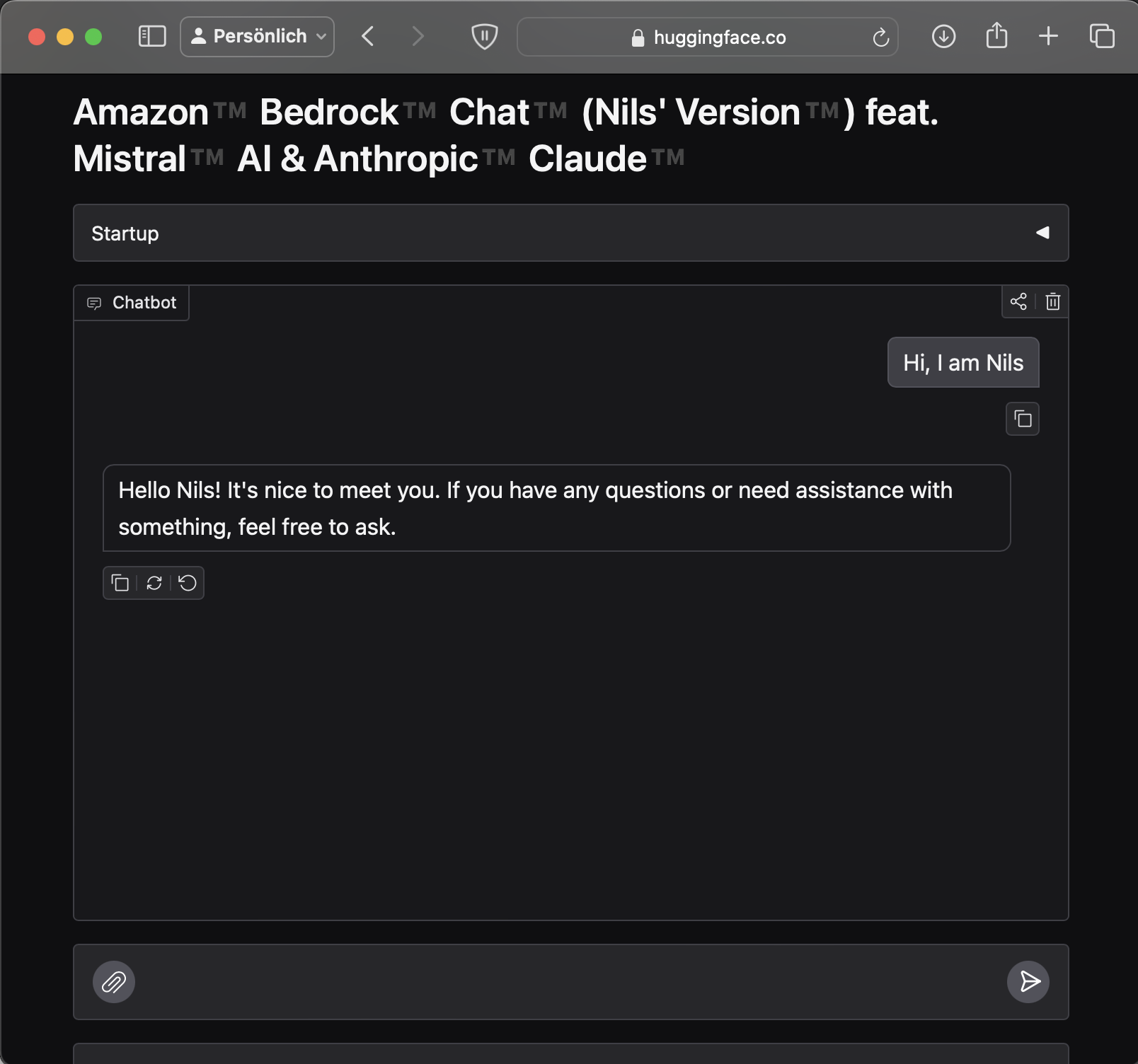
Policy JSON:
{
"Version": "2012-10-17",
"Statement": [
{
"Sid": "VisualEditor0",
"Effect": "Allow",
"Action": [
"bedrock:GetUseCaseForModelAccess",
"bedrock:GetFoundationModelAvailability",
"bedrock:InvokeModel",
"bedrock:ListCustomModels",
"bedrock:ListFoundationModelAgreementOffers",
"bedrock:GetFoundationModel",
"bedrock:InvokeModelWithResponseStream",
"bedrock:GetCustomModel",
"bedrock:ListFoundationModels"
],
"Resource": "*"
}
]
}
Other notes:
- Pelicane SVGs have been updated: Pelicane-on-a-bike gallery
- other models do implicit spell-correction in OCR use cases (via Eleanor Berger). Nova Pro doesn’t?
- unreleased advanced Plan like a Graph use case doesn’t work, so not really “GPT-4 class” as alleged by Amazon?